Book A Class Now!
Book your first class below, then, all bookings can be made through Momence.
Create your Momence account by selecting a class below and booking in.
Booking in Children/Multiple People?
Each child or family member will have their own profile that sits under your account. To set them up, follow these simple steps in the video below:
- Log in or create your account on the app for iOS or Android
- Go to your profile page and click ‘My Family’ – this should be visible on the top left of your app
- Click on ‘Add a child account’
- Fill in the Child’s details and click ‘Create Account
You will need to create a child profile for each of your children and toggle between profiles to book them into classes from within their account.
Booking as an Adult or Individual?
For adults, all you need to do is set up your account by downloading the app for iOS or Android and book from there! You can also purchase memberships or class passes from within the app.
Want to add a Class Pass or Membership?
Simply select the individual you would like to add the pass or membership to, and head to the Purchase tab on the app. Browse our many class pass and membership options and select which is best for you.